What is LinkedIn Learning used for? - [All you need to know]
- Madhu Kumar C
- Apr 3, 2023
- 12 min read
Updated: Sep 20, 2025
![what is linkedin learning used for - [how to use linkedin learning effectively]](https://static.wixstatic.com/media/9417b1_83137c22614d46e19edcd8a49b6e9b9d~mv2.jpg/v1/fill/w_640,h_427,al_c,q_80,enc_avif,quality_auto/9417b1_83137c22614d46e19edcd8a49b6e9b9d~mv2.jpg)
What is LinkedIn Learning used for?:
Curious to know why you should use LinkedIn Learning? What is LinkedIn Learning used for? Or How to use LinkedIn Learning Effectively?
This blog post guides you through everything you need to know about it and how you can best utilize it to succeed in your work and profession. Don't forget to read the FAQs at the end.
Do you know? “LinkedIn is a great platform for B2B marketing, as it allows you to connect with other professionals in your industry and share your expertise. In fact, LinkedIn generates more than twice as many leads per impression as Facebook or Twitter” – FoundationInc
What is LinkedIn Learning?:
LinkedIn Learning is a platform to learn new skills, acquire knowledge, and advance your career.
With over 20,000 courses and video tutorials, it's an excellent resource for anyone looking to upskill or stay current in their field.
To begin with, you can start with a 1-month free trial, and then you can go for paid plans [annual and monthly options] based on your interest to unlock various exclusive premium features.
Best of all, you can even get personalized recommendations for courses and skills based on your profile and objectives.
Therefore, be sure to update your LinkedIn profile [as thoroughly as possible] to obtain notifications as well.
Anyone who wants to succeed in the competitive work and business landscape needs to be exposed to the most recent skills, courses, and certifications, so taking advantage of this platform is something you can't skip.
About LinkedIn Learning:
So, this is why you need to use LinkedIn Learning. But you may ask, how to use it effectively? Here is an answer: just read this blog post through to the finish; it will help you continue to the next level.
Remember - “Some of the biggest changes - and opportunities - today are being driven by artificial intelligence (AI)” – LinkedIn Learning
How To Use LinkedIn Learning Effectively?:
Here are the top seven tips on how to effectively use the LinkedIn Learning platform:
1. Set Clear Goals:
Before you start browsing courses, identify what you want to achieve from LinkedIn Learning.
Do you want to learn a new skill?
Improve your existing skills? or
Prepare for a specific certification?
Having clear goals will help you narrow down your search and select the right courses.
2. Browse the Course Catalog:
LinkedIn Learning offers courses in various categories such as business, technology, creative, software, marketing, education, HR, leadership, professional development, personal development, project management, and many more.
Browse the catalog to discover courses that align with your interests and goals.
“Across all business functions, the most in-demand skills on LinkedIn are management, communication, customer services, leadership, sales, project management, research, analytical expertise, marketing, and teamwork” – MarketingProfs
3. Read the Course Descriptions:
Before enrolling in a course, read the course descriptions carefully to understand the content, prerequisites, and time commitment required.
You can also check out the reviews and ratings to see what other learners thought of the course.
4. Take Advantage of Features:
LinkedIn Learning offers several features to enhance your learning experience.
For example, you can adjust the playback speed to suit your learning style, take notes within the platform, and download course materials and templates for offline access.
There are sometimes a few limitations, but they don't stop your ability to learn. In fact, you gain maximum exposure to what you need.
5. Complete Exercises and Assessments:
Some courses on LinkedIn Learning come with exercises and assessments to reinforce your learning. Make sure to complete them to get the most out of the course.
6. Apply What You Learn:
The best way to retain what you learn is by applying it in real-life situations. Try to apply your newly acquired skills to your job, task, assignment, career, or personal projects as soon as possible.
7. Stay Consistent:
Learning is a continuous process, so make sure to set aside time regularly to take courses on LinkedIn Learning. Even 30 minutes a day can make a significant difference in your career growth.
“With 92% of hiring managers saying they still face difficulties finding skilled talent” – Conductor
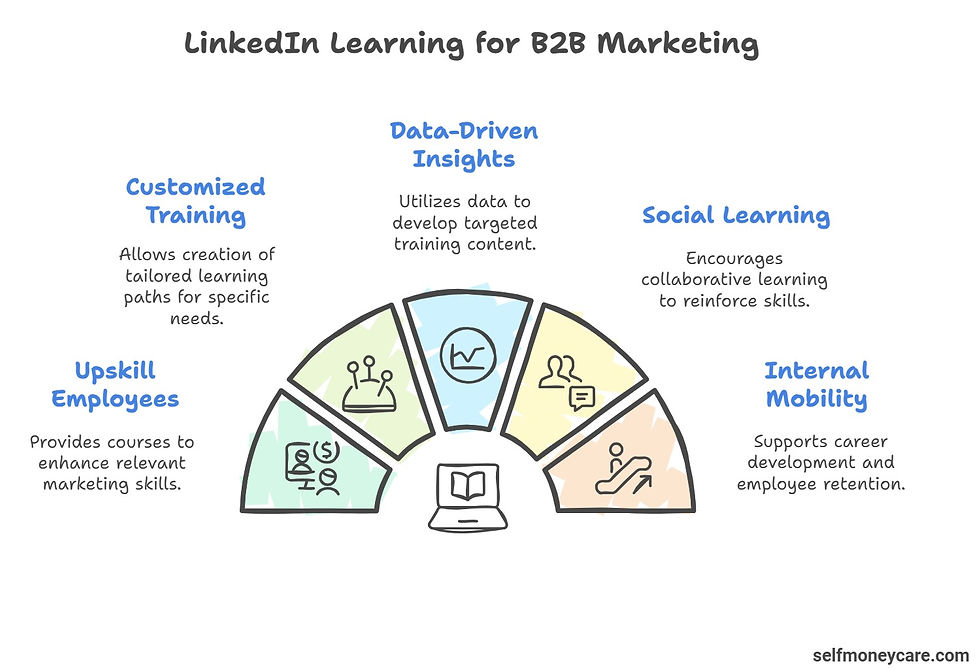
In conclusion, LinkedIn Learning is an incredibly valuable platform that can help you achieve your career goals.
By following these tips consistently, you can effectively use LinkedIn Learning to learn new skills, stay current, and advance your career.
Here's related information that you may find helpful – LinkedIn Ads vs Google Ads
FAQs:
Benefits of LinkedIn Learning:
Here are the various LinkedIn Learning benefits that you can take advantage of:
Wide Range of Courses: LinkedIn Learning offers diverse courses covering various topics and industries.
Flexible Learning: Access courses anytime, anywhere, allowing for self-paced and flexible learning.
Industry Experts as Instructors: Courses are often taught by industry professionals and experts.
Integration with LinkedIn Profile: Certificates and course completions can be showcased directly on LinkedIn profiles.
Interactive Learning: Courses often include quizzes, assessments, and hands-on exercises for active learning.
Regularly Updated Content: Courses are frequently updated to align with industry trends and changes.
Accessible on Multiple Devices: LinkedIn Learning is accessible on desktops, tablets, and mobile devices.
Personalized Recommendations: The platform provides personalized course recommendations based on user preferences and career goals.
Is LinkedIn Learning Worth It?:
Yes, LinkedIn learning is worth it in general. At the same time, please note that its worth also depends on individual learning preferences and goals.
It offers valuable courses taught by industry experts, flexible learning options, and integration with LinkedIn profiles, making it beneficial for many professionals.
However, a personal assessment of its relevance to your career objectives is highly essential before deciding if it's worth the investment, even though it is an expert-endorsed platform.
Is LinkedIn Learning Good?:
Yes, LinkedIn Learning is considered good for its diverse course offerings, expert instructors, and flexibility in learning, making it a valuable resource for professional development.
Do LinkedIn Learning Certificates Matter?:
Yes, LinkedIn Learning Certificates matter in general. Because they can add credibility to your skills and knowledge, especially when showcased on your LinkedIn profile.
However, their level of impact may vary depending on the industry, the specific skills acquired, market competition, and what employers demand.
Are LinkedIn Learning Certificates Worth It?:
Yes, LinkedIn Learning Certificates are worth it in general. Because they assist in enhancing skills and showcasing professional development on your LinkedIn profile.
Employers, HR, and recruiters typically look for such credentials before taking additional action.
“As AI skills increase in demand, so do the people skills that complement them. LinkedIn Learning offers thousands of courses that hone critical people skills like time management, flexibility, and leadership” - Future of Work Report [AI at Work] by LinkedIn [Nov 2023]
Does LinkedIn Learning come with Premium?:
Yes, LinkedIn Learning comes with a premium feature to gain extended benefits and full access. However, you can start for free with its 1-month free trial.
Does LinkedIn Learning help you get a Job?:
LinkedIn Learning can enhance your skills and knowledge, potentially making you a more attractive candidate.
However, its level of impact on getting a job depends on various factors, including the relevance of the skills acquired, market competition, and the specific requirements of the job. Just keep in mind that it elevates you.
Why LinkedIn Learning?:
LinkedIn Learning provides a diverse range of courses taught by industry experts, allowing professionals to:
Enhance their skills,
Showcase their learning achievements on their LinkedIn profiles for networking and career development.
Benefits of Having a LinkedIn Account:
Here are the various benefits of having a LinkedIn account:
Professional Networking: Connect with colleagues, industry professionals, and potential employers.
Job Opportunities: Access job postings and receive job recommendations based on your profile.
Showcase Professional Experience: Display your work history, skills, and achievements for professional visibility.
Industry Insights: Stay updated on industry trends, news, and discussions within your field.
Skill Endorsements: Receive endorsements for your skills from connections.
Recommendations: Request and display recommendations from colleagues and supervisors.
LinkedIn Learning: Access a vast library of courses for continuous professional development.
Company Pages: Follow and engage with companies for industry updates and job opportunities.
Personal Branding: Establish and strengthen your personal brand in the professional space.
Global Networking: Connect with professionals worldwide to broaden your professional network.
Can LinkedIn Learning get you a Job?:
LinkedIn Learning can contribute to your skill set and professional development, potentially making you a more competitive candidate, but its direct impact on securing a job depends on various factors, including the job market, industry, and the specific skills and knowledge gained.
Should I put LinkedIn Learning on Resume?:
Yes, you should put relevant LinkedIn Learning certifications and courses on your resume to showcase continuous learning and professional development. Besides making your profile look competent, it also increases prospects for recruiters.
Which LinkedIn Learning Courses are the Best?:
Determining the "best" LinkedIn Learning courses depends on your specific career goals and interests. In fact, as you access the dashboard screen, you will receive personalized recommendations tailored to your LinkedIn profile data.
Explore courses aligned with your professional objectives for the most beneficial learning experience.
Top LinkedIn Learning Courses:
Do LinkedIn Learning Certificates Expire?:
No, LinkedIn Learning certificates do not expire. Once earned, they remain visible on your LinkedIn profile as a testament to your completed courses.
Which is better, LinkedIn Learning or Coursera?:
The choice between LinkedIn Learning and Coursera depends on your learning preferences and specific goals. From my perspective, both demonstrate equal competence.
LinkedIn Learning is advantageous for professional development and networking, while Coursera offers a broader range of academic and specialized courses from various institutions.
Does LinkedIn Learning Help?:
Yes, LinkedIn Learning does help in various aspects.
Professional Development: Yes, LinkedIn Learning helps by offering courses for skill enhancement.
Networking: Yes, it facilitates networking through connections and industry insights.
Job Search: Yes, it assists in job searches by showcasing skills and learning achievements.
Continuous Learning: Yes, it supports continuous learning with a diverse range of courses.
Career Advancement: Yes, it contributes to career advancement by keeping skills up-to-date.
LinkedIn Learning Benefits for Companies:
Here are the various LinkedIn Learning benefits for companies:
Employee Skill Development: LinkedIn Learning provides a platform for employees to enhance their skills.
Tailored Learning Paths: Companies can create customized learning paths for specific roles or departments.
Access to Industry Experts: Employees can learn from courses taught by industry experts.
Tracking and Analytics: Companies can track employee progress and assess learning effectiveness.
Professional Development Opportunities: It offers opportunities for professional growth within the organization.
Onboarding Support: It can be utilized for onboarding to familiarize new hires with the company culture and processes.
Enhanced Employee Engagement: Investing in employee development through LinkedIn Learning can boost overall engagement.
Global Learning Initiatives: Companies with a global workforce can implement consistent training programs across different regions.
Cost-Effective Training: It can be a cost-effective way to provide training compared to traditional methods.
Integration with HR Systems: LinkedIn Learning can integrate with HR systems for streamlined management of employee learning initiatives.
Benefits of LinkedIn Premium:
Here are the various benefits of the LinkedIn Premium feature:
InMail Credits: Allows direct messaging to people outside your network.
Profile Visibility: See who viewed your profile and access more insights.
Job Insights: Access salary insights and see how you compare to other applicants.
Learning Access: Full access to LinkedIn Learning for continuous professional development.
Applicant Insights: See a list of who's viewed your job applications.
Open Candidate Feature: Privately signal to recruiters that you're open to new opportunities.
Premium Badge: Stand out with a premium badge on your profile.
Advanced Search Filters: Utilize more refined search filters for targeted networking.
Offline Access to Courses: Download LinkedIn Learning courses for offline viewing.
Resume Builder: Utilize additional tools for building and enhancing your resume. Strengthen your profile with an AI writing assistant.
For Business Feature: Get an average of 4x more profile views.
With Sales Navigator Core Feature: Connected to 3.8x more decision-makers.
From a Career Perspective Feature: Get hired an average of 2.6x as fast.
With Recruiter Lite: Hire great candidates faster and many more.
Try Premium for Free: You may try 1 month for free based on your interest.
Is Learning on LinkedIn Free?:
While LinkedIn Learning offers some free content, full access to its extensive library requires a subscription.
“LinkedIn Learning is a great place to start to skill up, and the Copilot Scenario Library provides use cases for specific roles and functions” - Microsoft and LinkedIn's 2024 Work Trend Index Annual Report
Does LinkedIn Learning Give Certificates?:
Yes, LinkedIn Learning provides certificates of completion for courses that you finish successfully.
Can I use LinkedIn Learning for Free?:
LinkedIn Learning offers a limited selection of free content, but full access to its extensive library typically requires a subscription.
Benefits of LinkedIn Newsletter:
Here are the various benefits of a LinkedIn Newsletter:
Audience Engagement: Connect with your LinkedIn followers directly through newsletters.
Content Sharing: Share updates, articles, and insights with your audience.
Thought Leadership: Establish yourself as a thought leader by curating and sharing valuable content.
Brand Visibility: Keep your brand in the minds of your LinkedIn network.
Networking Opportunities: Use newsletters to foster connections and engage with your audience.
Promote Events and Webinars: Announce and promote upcoming events or webinars.
Personalized Communication: Tailor your messages to specific segments of your LinkedIn audience.
Analytics: Gain insights into newsletter performance with LinkedIn's analytics tools.
Build Community: Create a sense of community by regularly communicating with your followers.
Lead Generation: Use newsletters to generate leads and drive traffic to your website or offerings.
Disadvantages of LinkedIn Learning:
Here are the various disadvantages of LinkedIn Learning:
Subscription Cost: Full access to LinkedIn Learning requires a subscription fee.
Limited Free Content: While some courses are free, a substantial portion requires payment.
Potential Lack of Depth: Some courses may provide a broad overview but lack in-depth coverage.
Limited Hands-On Experience: Certain technical courses may lack practical, hands-on components.
Competition for Visibility: There is high competition for visibility, making it challenging for new instructors to stand out.
Do you need LinkedIn Premium for LinkedIn Learning?:
No, you don't need LinkedIn Premium for access to LinkedIn Learning, but you will be exposed to a limited selection of free content.
LinkedIn Learning Membership Fee:
LinkedIn Learning offers subscription plans [under Career and Learning for Teams]. The pricing may vary based on factors like country, region, and any promotions.
It is recommended to check the official LinkedIn Learning website for the most current membership fees and plans.
Benefits of LinkedIn Networking:
Here are the various benefits of LinkedIn networking:
Professional Visibility: Expand your professional presence and visibility in your industry.
Knowledge Sharing: Access and share industry insights, trends, and expertise.
Job Opportunities: Discover job postings and get notified of potential opportunities.
Recruitment: Companies can use LinkedIn to find and recruit potential candidates.
Brand Building: Establish and promote your company, professional, or personal brand within your industry.
Industry Engagement: Participate in discussions, groups, and events relevant to your field.
Endorsements and Recommendations: Receive and provide endorsements for skills and recommendations.
Research and Market Insights: Stay informed about market trends and competitor activities.
Why is LinkedIn Beneficial?:
LinkedIn is beneficial because it facilitates professional networking, job opportunities, knowledge sharing, and brand building, providing a platform for career advancement and industry engagement.
How does LinkedIn Learning Work?:
LinkedIn Learning is an online platform offering 20,000+ expert-led courses in business, technology, and creative skills.
Users access personalized content through a subscription, can download courses for offline viewing, earn certificates, and track learning progress.
The platform integrates with LinkedIn profiles to showcase completed courses as professional development.
LinkedIn Learning Features:
Here are the LinkedIn Learning features or overview you should be aware of:
Expert-led video courses in business, technology, and creative skills.
Personalized content recommendations based on skills and goals.
Downloadable courses for offline viewing.
Certificates upon completion that integrate with LinkedIn profiles.
AI-powered practice scenarios for skill development.

What is LinkedIn Learning used for?:
LinkedIn Learning is used for the following aspects:
Professional skill development.
Career advancement through certificate-based learning.
Personalized learning paths aligned with career goals.
Practicing soft skills through AI-powered role-play scenarios
Supporting internal mobility by connecting employees to new opportunities.
LinkedIn Learning Benefits for Employees:
Here are the various LinkedIn Learning benefits for employees:
Continuous skill development to stay current with industry changes.
Professional certificates to enhance portfolios and career advancement.
Self-directed learning at employees' own pace.
Cost-effective training that eliminates travel expenses.
Increased employee retention and engagement.
Are LinkedIn Learning Certificates Valuable?:
Yes, LinkedIn Learning certificates are valuable in general.
How Useful is LinkedIn Learning?:
LinkedIn Learning is highly useful. It's also considered one of the better online learning platforms, particularly beneficial for active LinkedIn users.
Is LinkedIn Learning Useful?:
Yes, LinkedIn Learning is useful.
“When marketers pursue training outside of their organizations, they look for help from training organizations (64%), tech vendors (58%), LinkedIn Learning (46%), and other learning platforms like Coursera or Udemy (42%)” - 2025 Career Outlook: Content and Marketing Professionals Report by CMI
LinkedIn Ads Learning:
For LinkedIn Ads learning, you can take advantage of the LinkedIn Marketing Labs platform.
Benefits of LinkedIn Learning Certification:
Here are the various benefits of LinkedIn Learning certification:
Displays as a credential on your LinkedIn profile, enhancing visibility to employers.
Demonstrates commitment to professional development.
Builds transferable skills recognized by employers.
Provides networking opportunities with industry professionals.
Shows proficiency in in-demand skills.
Why is LinkedIn Used?:
LinkedIn is used for:
Professional networking with colleagues and industry peers.
Job searching and recruitment.
Personal branding and showcasing professional achievements.
Business marketing and lead generation (mainly B2B).
Industry news and professional learning.
Establishing thought leadership through content publishing.
Does LinkedIn Premium include Learning?:
Yes, LinkedIn Premium includes learning.
Is LinkedIn Learning Credible?:
Yes, LinkedIn Learning is credible.
Are LinkedIn Courses Worth It?:
Yes, LinkedIn courses are worth it.
Does LinkedIn Learning Provide Free Certificates?:
Yes, LinkedIn Learning provides free certificates.
Pros and Cons of LinkedIn Learning:
![Pros and Cons of LinkedIn Learning - [linkedin learning advantages and disadvantages]](https://static.wixstatic.com/media/9417b1_1d3aaba1e6224c59ab4e63a335ad8740~mv2.jpg/v1/fill/w_980,h_811,al_c,q_85,usm_0.66_1.00_0.01,enc_avif,quality_auto/9417b1_1d3aaba1e6224c59ab4e63a335ad8740~mv2.jpg)
Here's related information that you may also find helpful - 90+ Free Digital Marketing Courses for Beginners [covering various aspects of the digital marketing industry]
P.S: Ready to [unlock the power of digital marketing] and drive [your] business forward? – Access my forum today
P.S.S: Please don’t forget to forward this blog post to your network so they can get the best tips, practices, strategies, education, resources, and tools to help their businesses grow [sharing is caring].
![Use of LinkedIn Learning - [about LinkedIn Learning]](https://static.wixstatic.com/media/9417b1_76959debf277439b86fbf1f50adce33a~mv2.jpg/v1/fill/w_516,h_336,al_c,q_80,enc_avif,quality_auto/9417b1_76959debf277439b86fbf1f50adce33a~mv2.jpg)



Comments